RedLine Racer is a stunning motorcycle racing game that brings true arcade quality
racing to the PC. It combines great gameplay with heart-stopping speed, fantastic 3D
graphics and sound, real-world bike dynamics and spectacular real-time lighting. RedLine
Racer delivers a jaw-dropping, adrenaline-pumping experience never before seen outside of
an arcade.
1/3- GETTING STARTED
Click Start to leave the opening screen. The first time you run the
game there will be a series of screens asking for your name and team selection. Future
gameplay takes you directly to the Main Menu.
Enter your name using one of the two following methods:
- Use the arrow keys to scroll through the alphabet
until the required letter appears. Then click Select to enter the letter.
Continue this process until your name is complete.
- Alternatively, click on the name box and type in your name. When finished, click OK.
Next chose your team. Use the arrow keys to scroll through the
available options and click on Male or Female as
appropriate. Teams are represented by the 3D rider, which is you. Once you have found the
team you want, click OK to move on.
Now the game's Main Menu appears.

This menu provides access to all functions of the game.
Follow the procedure below to start racing:
- Click on Arcade.

- Select the desired track by clicking on the arrows and then click OK.

- Select the desired bike by clicking on the arrows and then click OK.
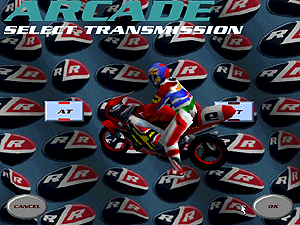
- Select the transmission you want on the bike by clicking either on AT
for automatic or MT for manual transmission. Then click OK.
The game begins after race information loads.
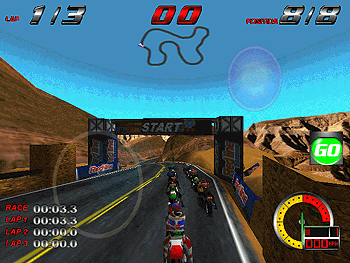
2/3- GETTING AROUND
A- Default keys
Up arrow - Up a gear (manual gearbox)
Down arrow - Down a gear (manual gearbox)
Left arrow - Turn left
Right arrow - Turn right
Left Shift - Accelerator
Left Ctrl - Brake
|
Z Key - Signal to other players A
Key - Turbo boost
ESC - Pause menu
F1 - Help
F2 - Change camera view |
The default keys can be changed in the configure sub menu through the controls
option.

The game can be controlled by keyboard, mouse and joystick.
B- User Interface Navigation
You can move around the user interface using joystick, keyboard or mouse.
1- Mouse control
Move the arrow mouse pointer over the option you want, click the left mouse button to
make an action take place.
2- Keyboard control
The cursor keys move between options, the arrow showing what the current selection is.
Press <Enter> when you are happy with a selection.
3- Joystick control
Use up, down, left and right to move the arrow around the options.
Press fire (button 1) to select an option.
C- Game settings
You can customise Redline Racer from the Configure menu. Click Configure
on the Main Menu.

3/3- GETTING HELP
A- On-line help
You can access on-line help by running the game and pressing <F1>
at any time in the menus. A dialog box will appear asking if you are sure, just click OK
and the help will appear in your current web browser.
B- Quick questions
Why can't I access all of the tracks?
You have to perform well enough in previous tracks (by getting first place in all of the
available tracks) before some tracks are released. Tracks only become available when you
have proved you have the skills to be able to play them.
How do I change my name?
When the game first starts you are asked your name. The game will not ask you again. If
you wish to change your name in the game go to 'Configure' in the main menu, and select
'name' to re-enter your name.
The game runs slowly on my machine what do I do?
The game will run more quickly if the graphics options are changed.
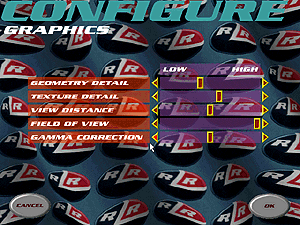
In particular the lower you can set Geometry Detail, Texture
Detail, View Distance and Field of View the
faster the game will run. See the on-line help for more details.
For more detailed troubleshooting check the on-line help, or access the Redline Racer
web site at:
http://www.csl.com/studios/
![]() Yes
Yes
![]() Yes
Yes